Despite warnings from DropBox about needing to be reinvited back to a shared folder if you change your mind about leaving, I found that I was able to rejoin a folder that I had previously left.
The Situation – One Shared Folder Too Many
Today I received several invitations to join shared folders on DropBox. The shared folders immediately exceeded my account limits forcing me to remove the shared folders from my account. I received the following message which caused me to use caution before leaving the folders but I had no choice.
I was hesitant to leave the folder because I needed access to the files in the folder and I didn’t want to disturb the person kind enough to share the files with me in the first place. As luck would have it I did not have to disturb this kind person. I only needed to click on the Past Folders button under the Current Folders button on the Sharing screen. I think the previous warning about needing to be re-invited back was a little over the top.
All’s Well That Ends Well
So far I have been able to copy the files I needed by rejoining and removing each folder one at a time. The last folder is proving to be a bit of a doozy because it exceeds my account limits by itself. I even have a link to it that allows anyone to download a zip file of the entire folder but so far both IE and Firefox have terminated the download at 2GB. Hmm-mm, the joys of technology. Guess I better get busy on those DropBox refferals to raise my account limits. Drop Box anyone? http://db.tt/eHKrm8AP I get 500MB more space free each time someone joins through this link!
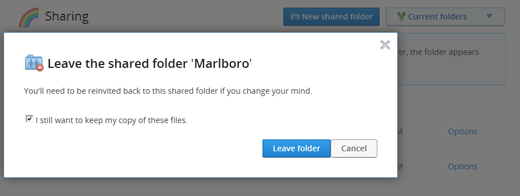
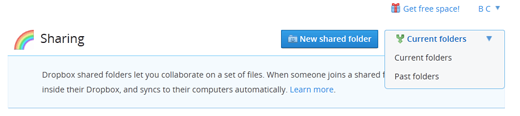
 TechCrunch
TechCrunch